Nissan Juke Owners Manual : Control buttons
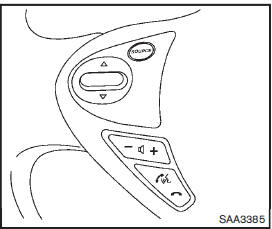
The control buttons for the Bluetooth® Hands- Free Phone System are located on the steering wheel.
 PHONE SEND
PHONE SEND
Push the  button to initiate a VR
button to initiate a VR
session or answer an incoming call.
You can also use the  button to
button to
interrupt system feedback and give a command at once.
 PHONE END
PHONE END
While the voice recognition system is active, push the
 button to go back one step. Push and
button to go back one step. Push and
hold the  button for 5 seconds to quit
button for 5 seconds to quit
the voice recognition system at any time.
 Using the system
Using the system
The NISSAN Voice Recognition system allows hands-free operation of the Bluetooth®
Hands- Free Phone System.
If the vehicle is in motion, some commands may not be available so full attention
may b ...
 Getting started
Getting started
The following procedures will help you get started using the Bluetooth® Hands-Free
Phone System with NISSAN Voice Recognition. For additional command options, refer
to “List of voice commands” .
...
Other materials:
The parking brake release warning continues sounding, or
does not sound
Description
• The parking brake warning buzzer sounds continuously during vehicle travel
though the parking brake is
released.
• The parking brake warning buzzer does not sound at all even though driving the
vehicle with the parking
brake applied.
Diagnosis Procedure
1.CHECK PARKING BRAKE ...
P159A, P159C, P159D G sensor
For M/T models : DTC Logic
DTC DETECTION LOGIC
DTC CONFIRMATION PROCEDURE
1.PRECONDITIONING
If DTC Confirmation Procedure has been previously conducted, always perform
the following procedure
before conducting the next test.
1. Turn ignition switch OFF and wait at least 10 seconds.
2. T ...
Precaution Necessary for Steering Wheel Rotation after Battery Disconnect
NOTE:
• Before removing and installing any control units, first turn the ignition
switch to the LOCK position, then disconnect
both battery cables.
• After finishing work, confirm that all control unit connectors are connected
properly, then re-connect both
battery cables.
• Always use CONS ...
