Nissan Juke Service and Repair Manual : B2623 inside antenna
DTC Logic
DTC DETECTION LOGIC
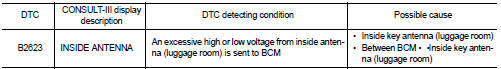
DTC CONFIRMATION PROCEDURE
1.PERFORM DTC CONFIRMATION PROCEDURE
1. Select “INTELLIGENT KEY” of “BCM” using CONSULT-III.
2. Select “INSIDE ANT DIAGNOSIS” in “WORK SUPPORT” mode.
3. Perform inside key antenna (“INSIDE ANT DIAGNOSIS”) on “WORK SUPPORT” of “INTELLIGENT KEY”.
4. Check BCM for DTC.
Is inside key antenna DTC detected? YES >> Refer to DLK-59, "Diagnosis Procedure".
NO >> Inside key antenna (luggage room) is OK.
Diagnosis Procedure
1.CHECK INSIDE KEY ANTENNA INPUT SIGNAL 1
1. Turn ignition switch ON.
2. Check signal between BCM harness connector and ground using oscilloscope.
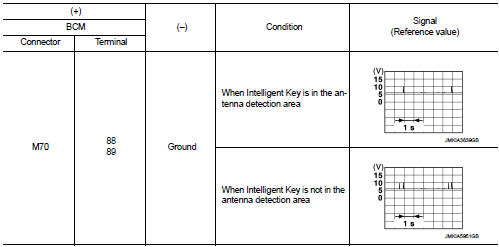
Is the inspection result normal? YES >> Replace BCM. Refer to BCS-93, "Removal and Installation".
NO >> GO TO 2.
2.CHECK INSIDE KEY ANTENNA CIRCUIT
1. Turn ignition switch OFF.
2. Disconnect BCM connector and inside key antenna (luggage room) connector.
3. Check continuity between BCM harness connector and inside key antenna (luggage room) harness connector.
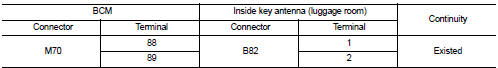
4. Check continuity between BCM harness connector and ground.
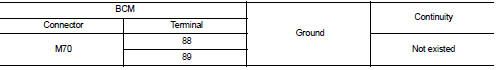
Is the inspection result normal? YES >> GO TO 3.
NO >> Repair or replace harness.
3.CHECK INSIDE KEY ANTENNA INPUT SIGNAL 2
1. Replace inside key antenna (luggage room). (New antenna or other
antenna)
2. Connect BCM connector and inside key antenna (luggage room) connector.
3. Turn ignition switch ON.
4. Check signal between BCM harness connector and ground using oscilloscope.
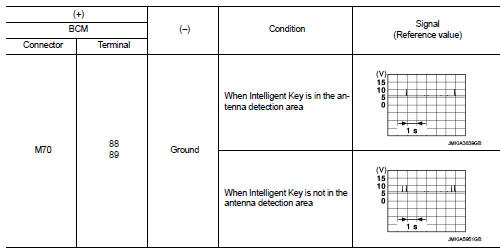
Is the inspection result normal? YES >> Replace inside key antenna (luggage room).
NO >> Replace BCM. Refer to BCS-93, "Removal and Installation".
 B2622 inside antenna
B2622 inside antenna
DTC Logic
DTC DETECTION LOGIC
DTC CONFIRMATION PROCEDURE
1.PERFORM DTC CONFIRMATION PROCEDURE
1. Select “INTELLIGENT KEY” of “BCM” using CONSULT-III.
2. Select “INSIDE ANT DIAGNOSIS” in “WORK S ...
 B2626 outside antenna
B2626 outside antenna
DTC Logic
DTC DETECTION LOGIC
DTC CONFIRMATION PROCEDURE
1.PERFORM DTC CONFIRMATION PROCEDURE
1. Disconnect outside key antenna (driver side) connector.
2. Perform “INTELLIGENT KEY” Self Diagno ...
Other materials:
Light & rain sensor
Component Function Check
1.CHECK FRONT WIPER AUTO OPERATION
1. Clean rain sensor detection area of windshield fully.
2. When the front wiper switch is turned to AUTO position, front wiper operates
once regardless of a rainy
condition.
Is front wiper (AUTO) operation normally?
YES >> ...
Handling for Adhesive and Primer
• Never use an adhesive that is past its usable date. Shelf life of this
product is limited to six months after the
date of manufacture. Carefully adhere to the expiration or manufacture date
printed on the box.
• Keep primers and adhesive in a cool, dry place. Ideally, they should be stored
...
B1042, B1043, B1044, B1045, B1046, B1047 diagnosis sensor unit
DTC Logic
DTC DETECTION LOGIC
DTC CONFIRMATION PROCEDURE
1.CHECK SELF-DIAG RESULT
With CONSULT-III
1. Turn ignition switch ON.
2. Perform “Self Diagnostic Result” mode of “AIR BAG” using CONSULT-III.
Without CONSULT-III
1. Turn ignition switch ON.
2. Check the air bag warning lamp statu ...
