Nissan Juke Service and Repair Manual : Unbalance steering wheel turning force (torque variation)
Description
Unbalance steering wheel turning force (torque variation).
Diagnosis Procedure
1.CHECK THE ILLUMINATION OF THE EPS WARNING LAMP
Check the EPS warning lamp while engine is running.
Does the EPS warning lamp turn OFF? YES >> GO TO 2.
NO >> Refer to STC-28, "Diagnosis Procedure".
2.CHECK STEERING COLUMN AND STEERING GEAR
Check the steering column assembly and steering gear assembly.
• Steering column assembly. Refer to ST-10, "Exploded View".
• Steering gear assembly. Refer to ST-16, "Exploded View".
Is the inspection result normal? YES >> GO TO 3.
NO >> Repair or replace the specific malfunctioning part.
3.CHECK EPS CONTROL UNIT SIGNAL
 With CONSULT-III
With CONSULT-III
1. Start the engine.
CAUTION:
Never drive the vehicle.
2. Turn steering wheel from full left stop to full right stop.
3. Select “DATA MONITOR” of “EPS” and select “TORQUE SENSOR”.
4. Perform the torque sensor inspection.
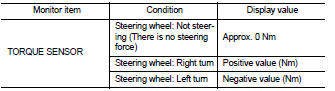
Is the inspection result normal? YES >> GO TO 5.
NO >> GO TO 4.
4.CHECK EPS MOTOR
Perform the trouble diagnosis of EPS motor. Refer to STC-22, "Diagnosis Procedure".
Is the inspection result normal? YES >> GO TO 5.
NO >> Repair or replace the specific malfunctioning part.
5.CHECK STEERING WHEEL TURNING FORCE
Check the steering wheel turning force. Refer to ST-8, "Inspection".
Is the inspection result normal? YES >> INSPECTION END
NO >> Check the steering wheel turning force for mechanical malfunction. Refer to ST-21, "Inspection".
 Unbalance steering wheel turning force and return between
right and left
Unbalance steering wheel turning force and return between
right and left
Description
Unbalance steering wheel turning force and return between right and left.
Diagnosis Procedure
1.CHECK THE ILLUMINATION OF THE EPS WARNING LAMP
Check the EPS warning lamp while engine i ...
 Removal and installation
Removal and installation
EPS CONTROL UNIT
Removal and Installation
Never remove EPS control unit from steering column assembly. When replacing
EPS control unit, replace
steering column assembly. Refer to ST-10, "Rem ...
Other materials:
Heater control
Exploded View
1. Intake door cable
2. Air mix door cable
3. Mode door cable
4. Heater control
5. Intake door lever knob
A. To intake door link
B. To air mix door link
C. To mode door link
Removal and Installation
REMOVAL
1. Remove A/C finisher. Refer to IP-13, "Removal and Ins ...
Cooling fan
Diagnosis Procedure
1.CHECK GROUND CONNECTION
1. Turn ignition switch OFF.
2. Check ground connection E38. Refer to Ground Inspection in GI-44, "Circuit
Inspection".
Is the inspection result normal?
YES >> GO TO 2.
NO >> Repair or replace ground connection.
2.CHE ...
B26EF steering lock relay
DTC Logic
DTC DETECTION LOGIC
NOTE:
• If DTC B26EF is displayed with DTC U1000, first perform the trouble diagnosis
for DTC U1000. Refer to
BCS-83, "DTC Logic".
• If DTC B26EF is displayed with DTC U1010, first perform the trouble diagnosis
for DTC U1010. Refer to
BCS-84, "D ...
