Nissan Juke Service and Repair Manual : Sill cover
Exploded View
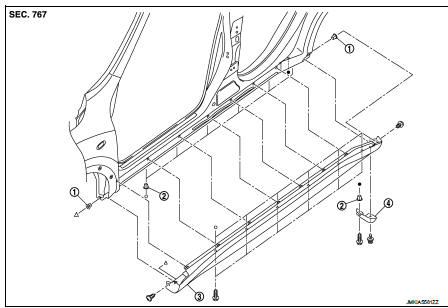
1. Screw grommet
2. Screw grommet
3. Sill cover
4. Wind defle
Removal and Installation
REMOVAL
1. Remove sill cover front end fixing screw (A).
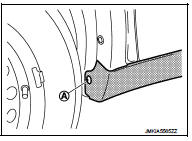
2. Remove sill cover rear end fixing screw (A).
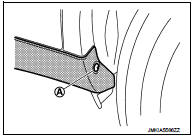
3. Remove sill cover lower side fixing screws.
4. Fully open front door and rear door.
5. Remove clips from sill cover back side with a remover tool (A).
 : Clip
: Clip
CAUTION:
Apply protective tape (B) on the body to protect the painted
surface from damage.
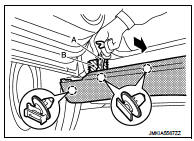
6. Remove sill cover form body side.
INSTALLATION
Note the following item, and then install in the reverse order of removal.
CAUTION:
When installing sill cover, check that clips are securely fitted in body panel
holes, and then press clips
in.
 Fender protector
Fender protector
Exploded View
1. Hoodledge insurator
2. Fender protector
3. U nut
4. Air guide
5. Screw grommet
A. To hoodledge panel
: Vehicle front
Removal and Installation
REMOVAL
1. Remove front fi ...
 Floor side fairing
Floor side fairing
Exploded View
1. Push spring nut
2. Floor under cover RH
3. Floor under cover LH
Removal and Installation
REMOVAL
FLOOR UNDER COVER
Remove floor under cover mounting nut and push spring nut ...
Other materials:
P range interlock door lock/unlock function does not operate
Diagnosis Procedure
1.CHECK “AUTOMATIC LOCK/UNLOCK SELECT” SETTING IN “WORK SUPPORT”
1. Select “DOOR LOCK” of “BCM” using CONSULT-III.
2. Select “AUTOMATIC LOCK/UNLOCK SELECT” in “WORK SUPPORT” mode.
3. Check “AUTOMATIC LOCK/UNLOCK SELECT” in “WORK SUPPORT”.
Refer to DLK-41, "DOOR LOCK : ...
Service data and specifications (SDS
Compressor
Lubricant
Refrigerant
Engine Idling Speed
Refer to EC-449, "Idle Speed".
Belt Tension
Refer to EM-20, "Checking". ...
Door switch
Component Function Check
1.CHECK FUNCTION
1. Select “DOOR LOCK” of “BCM” using CONSULT-III.
2. Select “DOOR SW-DR”, “DOOR SW-AS”, “DOOR SW-RL”, “DOOR SW-RR”, “DOOR SW-BK”
in “DATA
MONITOR” mode.
3. Check that the function operates normally according to the following
conditions.
Is the ...
