Nissan Juke Service and Repair Manual : Removal and installation
HORN
Exploded View
WITHOUT VEHICLE SECURITY SYSTEM
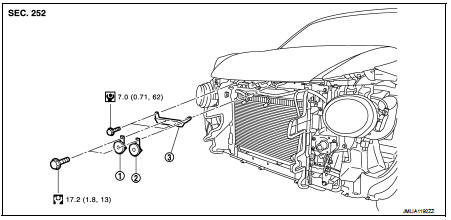
1. Horn high
2. Horn low
3. Horn bracket
WITH VEHICLE SECURITY SYSTEM
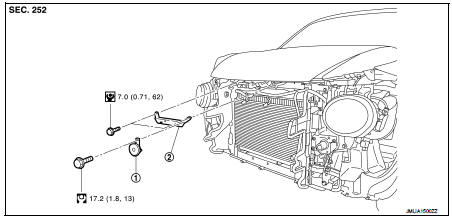
1. Horn low
2. Horn bracket
Removal and Installation
REMOVAL
Without Vehicle Security System 1. Remove the front center grille and front side grille (LH/RH). Refer to EXT-18, "Removal and Installation".
2. Disconnect the horn (high and low) connectors.
3. Remove the horn mounting bolts (A). Remove the horn high (1) and horn low (2).
4. Remove harness fixing clip from horn bracket.
 : Harness fixing clip
: Harness fixing clip
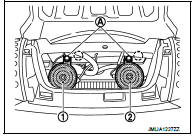
5. Remove horn bracket mounting bolts (LH/RH). Remove horn bracket (1) from radiator core support upper.
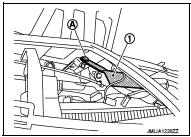
With Vehicle Security System 1. Remove the front center grille and front side grille (LH/RH). Refer to EXT-18, "Removal and Installation".
2. Disconnect the horn low connectors.
3. Remove the horn mounting bolt (A). Remove the horn low (1).
4. Remove harness fixing clip from horn bracket.
 : Harness fixing clip
: Harness fixing clip
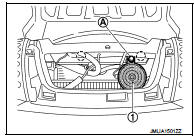
5. Remove horn bracket mounting bolts (LH/RH). Remove horn bracket (1) from radiator core support upper.
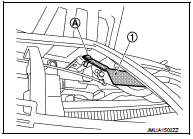
INSTALLATION
Install in the reverse order of removal.
 Wiring diagram
Wiring diagram
HORN
Wiring Diagram
For connector terminal arrangements, harness layouts, and alphabets in a
(option abbreviation; if not
described in wiring diagram), refer to GI-12, "Connector Information/ ...
 Power Outlet
Power Outlet
...
Other materials:
Thermo control amplifier
Component Function Check
1.CHECK A/C ON SIGNAL
With CONSULT-III
1. Turn ignition switch ON.
2. Select “AIR CONDITIONER” of “BCM” using CONSULT-III.
3. Select “THERMO AMP” in “DATA MONITOR” mode, and check status under the
following condition.
Is the inspection result normal?
YES >> ...
Front wiper auto stop signal circuit
Component Function Check
1.CHECK FRONT WIPER (AUTO STOP) SIGNAL
CONSULT-III DATA MONITOR
1. Select “WIP AUTO STOP” of IPDM E/R data monitor item.
2. Operate the front wiper.
3. With the front wiper operation, check the monitor status.
Is the status of item normal?
YES >> Auto stop sig ...
Drive information
While in the Drive mode, push the Drive information button to display elapsed
time, average speed and trip distance. Pressing the Drive information button a second
time will display the G (gravity)-Force screen.
Elapsed time
The elapsed time shows the time since the last reset.
Average spee ...
