Nissan Juke Service and Repair Manual : Rear fog lamp
Exploded View
REMOVAL
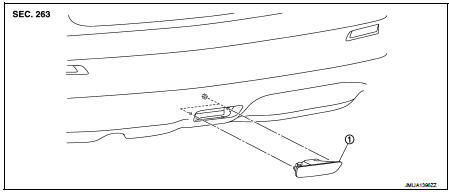
1. Rear fog lamp
DISASSEMBLY
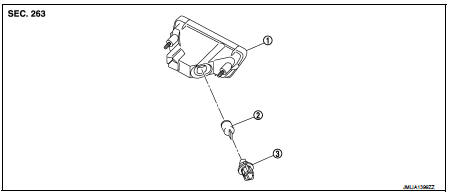
1. Rear fog lamp housing
2. Rear fog lamp bulb
3. Rear fog lamp bulb sock
Removal and Installation
CAUTION:
Disconnect battery negative terminal or remove the fuse.
REMOVAL
1. Insert any appropriate tool into the gap between the rear fog lamp housing. And pull off the rear fog lamp from the vehicle.
2. Disconnect the rear fog lamp connector.
INSTALLATION
Installation is the reverse order of removal.
Replacement
CAUTION:
Disconnect battery negative terminal or remove the fuse.
REAR FOG LAMP BULB
1. Remove rear fog lamp.
2. Rotate the bulb socket counterclockwise and unlock it.
3. Remove bulb from its socket.
 License plate lamp
License plate lamp
Exploded View
1. License plate lamp housing assembly
2. Blub
3. License plate lamp blub socket
: Pawl
Removal and Installation
CAUTION:
Disconnect battery negative terminal or remove the fu ...
 Service data and specifications (SDS)
Service data and specifications (SDS)
Bulb Specifications
...
Other materials:
Thermo control amplifier
Component Function Check
1.CHECK A/C ON SIGNAL
With CONSULT-III
1. Turn ignition switch ON.
2. Select “AIR CONDITIONER” of “BCM” using CONSULT-III.
3. Select “THERMO AMP” in “DATA MONITOR” mode, and check status under the
following condition.
Is the inspection result normal?
YES >> ...
Basic inspection
Inspection and adjustment
Additional service when replacing control unit (BCM)
ADDITIONAL SERVICE WHEN REPLACING CONTROL UNIT (BCM) : Description
BEFORE REPLACEMENT
When replacing BCM, save or print current vehicle specification with
CONSULT-III configuration before
replacement.
NOTE:
If ...
B1210 side collision detection
Description
The side air bag and curtain air bag are activated by the air bag diagnosis
sensor unit signal transmitted at the
time of side collision.
DTC Logic
DTC DETECTION LOGIC
DTC CONFIRMATION PROCEDURE
1.CHECK SELF-DIAG RESULT
With CONSULT-III
1. Turn ignition switch ON.
2. Perform ...
