Nissan Juke Service and Repair Manual : P182F coupling temperature sensor left
DTC Logic
DTC DETECTION LOGIC
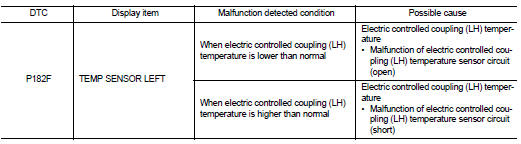
DTC CONFIRMATION PROCEDURE
1.PRECONDITIONING
If “DTC CONFIRMATION PROCEDURE” has been previously conducted, always turn ignition switch OFF and wait at least 10 seconds before conducting the next test.
>> GO TO 2.
2.DTC REPRODUCTION PROCEDURE
 With CONSULT-III
With CONSULT-III
1. Turn the ignition switch OFF to ON.
2. Perform self-diagnosis for “ALL MODE AWD/4WD”.
Is DTC “P182F” detected? YES >> Proceed to diagnosis procedure. Refer to DLN-60, "Diagnosis Procedure".
NO >> INSPECTION END
Diagnosis Procedure
1.CHECK ELECTRIC CONTROLLED COUPLING (LH) TEMPERATURE SENSOR POWER SUPPLY
1. Turn the ignition switch OFF.
2. Disconnect transfer fluid temperature sensor harness connector.
3. Turn the ignition switch ON.
CAUTION:
Never start the engine.
4. Check the voltage between rear final drive assembly harness connector terminals.
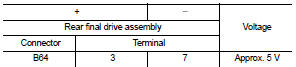
Is the inspection result normal? YES >> GO TO 3.
NO >> GO TO 2.
2.CHECK ELECTRIC CONTROLLED COUPLING (LH) TEMPERATURE SENSOR CIRCUIT
1. Turn the ignition switch OFF.
2. Disconnect 4WD control module harness connector.
3. Check the continuity between 4WD control module harness connector and rear final drive assembly harness connector.
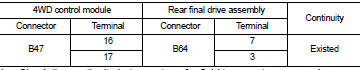
4. Check the continuity between transfer fluid temperature sensor harness connector and ground.
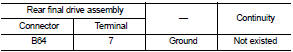
Is the inspection result normal? YES >> GO TO 4.
NO >> Repair or replace error-detected parts.
3.CHECK ELECTRIC CONTROLLED COUPLING (LH) TEMPERATURE SENSOR
Check the electric controlled coupling (LH) temperature sensor. Refer to DLN-61, "Component Inspection".
Is the inspection result normal? YES >> GO TO 4.
NO >> Electric controlled coupling (LH) temperature sensor is malfunctioning. Replace electric controlled coupling (LH). Refer to DLN-139, "Removal and Installation".
4.CHECK TERMINALS AND HARNESS CONNECTORS
Check the pin terminals for damage or loose connection with each harness connector.
Is the inspection result normal? YES >> Replace 4WD control module. Refer to DLN-91, "Removal and Installation".
NO >> Repair or replace error-detected parts.
Component Inspect
1.CHECK ELECTRIC CONTROLLED COUPLING (LH) TEMPERATURE SENSOR
1. Turn the ignition switch OFF.
2. Disconnect rear final drive assembly harness connector.
3. Check the resistance between transfer control fluid temperature sensor connector terminals.
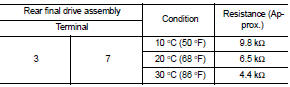
Is the inspection result normal? YES >> INSPECTION END
NO >> Electric controlled coupling (LH) temperature sensor is malfunctioning. Replace electric controlled coupling (LH). Refer to DLN-139, "Removal and Installation".
 P182E 4WD solenoid right
P182E 4WD solenoid right
DTC Logic
DTC DETECTION LOGIC
1.PRECONDITIONING
If “DTC CONFIRMATION PROCEDURE” has been previously conducted, always turn
ignition switch OFF and
wait at least 10 seconds before conducting th ...
 P1830 ABS operation signal
P1830 ABS operation signal
DTC Logic
DTC DETECTION LOGIC
DTC CONFIRMATION PROCEDURE
1.DTC REPRODUCTION PROCEDURE
With CONSULT-III
1. Start the engine and drive at 30 km/h (19 MPH) or more.
2. Perform self-diagnosis for ...
Other materials:
Differential side oil seal
Exploded View
1. Transaxle assembly
2. Differential side oil seal (left side)
3. Differential side oil seal (right side)
: Always replace after every
disassembly.
: Genuine NISSAN CVT Fluid NS-2
Removal and Installation
REMOVAL
NOTE:
Cap or plug openings to prevent fluid from spilling ...
Evap canister
2WD : Hydraulic Layout
EVAPORATIVE EMISSION LINE DRAWING
1.EVAP canister purge volume control
solenoid valve
2. EVAP canister
3. EAVP line
4. Fuel line
NOTE:
Do not use soapy water or any type of solvent while installing vacuum hose or
purge hoses.
2WD : Removal and Installation
REMOV ...
Door switch
Component Function Check
1.CHECK FUNCTION
1. Select “DOOR LOCK” of “BCM” using CONSULT-III.
2. Select “DOOR SW-DR”, “DOOR SW-AS”, “DOOR SW-RL”, “DOOR SW-RR”, “DOOR SW-BK”
in “DATA
MONITOR” mode.
3. Check that the function operates normally according to the following
conditions.
Is the ...
