Nissan Juke Owners Manual : Intelligent Key operation
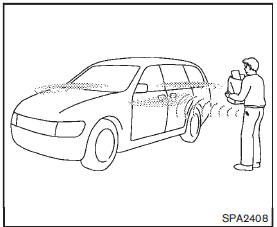
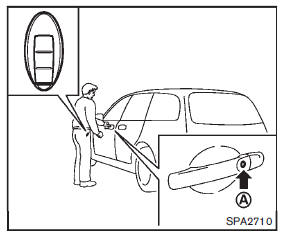
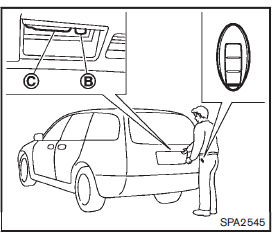
You can lock or unlock the doors without taking the key out from your pocket or bag.
When you carry the Intelligent Key with you, you can lock or unlock all doors by pushing the door handle request switch (driver’s or front passenger’s) A or lift gate request switchB within the range of operation.
When you lock or unlock the doors, the hazard indicator will flash and the horn (or the outside chime) will sound as a confirmation. For details, see “Setting hazard indicator and horn mode” .
Locking doors
1. Place the ignition switch in the OFF position and carry the Intelligent Key
with you.1
2. Close all the doors.2
3. Push the door handle request switch (driver’s or front passenger’s) A or the
lift gate request switch B while carrying the Intelligent Key with you.3
4. All the doors and the lift gate will lock.
5. The hazard indicator flashes twice and the outside chime sounds twice.
1: Doors will lock with the request switch while the ignition switch is in the ACC or ON position.
2: Doors will not lock with the request switch while any door is open.
3: Doors will not lock with the request switch when the Intelligent Key is left inside the vehicle.
However, when an Intelligent Key is inside the vehicle, doors can be locked with another registered Intelligent Key.
Unlocking doors
1. Push the door handle request switchA or the lift gate request switch B while carrying the Intelligent Key with you.
2. The hazard indicator flashes once and outside chime sounds once. The corresponding door or the lift gate will unlock.
3. Push the request switch again within 1 minute.
4. The hazard indicator flashes once and outside chime sounds once again. All the doors and the lift gate will unlock.
All doors will be locked automatically unless one of the following operations is performed within 1 minute after pushing the request switch while the doors are locked.
• Opening any door.
• Pushing the ignition switch.
During this 1-minute time period, if the UNLOCK
 button on the Intelligent Key is pushed,
button on the Intelligent Key is pushed,
all doors will be locked automatically after another 1 minute.
Opening lift gate
1. Carry the Intelligent Key.
2. Push the lift gate opener switch C .
3. The lift gate will unlock.
 Door locks/unlocks precaution
Door locks/unlocks precaution
• Do not push the door handle request switch with the Intelligent Key held in
your hand as illustrated. The close distance to the door handle will cause the Intelligent
Key system to have diffic ...
 Battery saver system
Battery saver system
When all the following conditions are met for a period of time, the battery saver
system will cut off the power supply to prevent battery discharge.
• The ignition switch is in the ACC position, an ...
Other materials:
Precaution for Harness Repair
• Solder the repair part, and wrap it with tape. [Twisted wire fray
must be 110 mm (4.33 in) or less.]
• Never bypass the repair point with wire. (If it is bypassed, the turnout
point cannot be separated and the twisted wire characteristics
are lost.)
...
Moonroof (if so equipped)
WARNING
• In an accident you could be thrown from the vehicle through an open moonroof.
Always use seat belts and child restraints.
• Do not allow anyone to stand up or extend any portion of their body out of the
moonroof opening while the vehicle is in motion or while the moonroof is closing. ...
Ambient sensor
Removal and Installation
REMOVAL
1. Remove bumper fascia assembly. Refer to EXT-13, "Removal and
Installation".
2. Disengage fixing pawl, and then remove ambient sensor (1)
from air guide RH.
: Pawl
3. Disconnect ambient sensor connector (2), and then remove
ambient sensor.
INS ...
