Nissan Juke Owners Manual : How to read the displayed lines
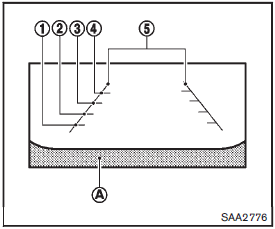
Guiding lines which indicate the vehicle width and distances to objects with reference to the bumper lineA are displayed on the monitor.
Distance guide lines:
Indicate distances from the bumper.
• Red line1 : approx. 1.5 ft (0.5 m) • Yellow line2 : approx. 3 ft (1 m) • Green line3 : approx. 7 ft (2 m) • Green line4 : approx. 10 ft (3 m)
Vehicle width guide lines5 :
Indicate the vehicle width when backing up.
 RearView monitor (if so equipped)
RearView monitor (if so equipped)
When the shift lever is shifted into the R (Reverse) position, the monitor display
shows the view to the rear of the vehicle.
The system is designed as an aid to the driver in situations such as sl ...
 Difference between predictive and actual distances
Difference between predictive and actual distances
Backing up on a steep uphill
When backing up the vehicle up a hill, the distance guide lines and the vehicle
width guide lines are shown closer than the actual distance.
For example, the display ...
Other materials:
Back door finisher
Exploded View
1. Rear view camera
2. Back door opener request switch
3. Emblem
4. Back door finisher
: Clip
: Pawl
: Do not reuse
Removal and Installation
REMOVAL
1. Remove back door trim. Refer to INT-35, "BACK DOOR LOWER FINISHER :
Removal and Installation".
2. Remove ba ...
B1011, B1012, B1013, B1014, B1015 diagnosis sensor unit
DTC Logic
DTC DETECTION LOGIC
DTC CONFIRMATION PROCEDURE
1.CHECK SELF-DIAG RESULT
With CONSULT-III
1. Turn ignition switch ON.
2. Perform “Self Diagnostic Result” mode of “AIR BAG” using CONSULT-III.
Without CONSULT-III
1. Turn ignition switch ON.
2. Check the air bag warning lamp statu ...
Trip computer
The switch for the trip computer is located on the meter panel.
When the ignition switch is placed in the ON position, modes of the trip computer
can be selected by pushing the trip computer mode switchA .
Each time the trip computer mode switchA is pushed, the display will change as
follows ...
