Nissan Juke Service and Repair Manual : Headlamp aiming adjustment
LHD
LHD : Description
PREPARATION BEFORE ADJUSTING
NOTE
:
• For details, refer to the regulations in your own country.
• Perform aiming if the vehicle front body has been repaired and/or the headlamp assembly has been replaced.
Before performing aiming adjustment, check the following.
• Adjust the tire pressure to the specification.
• Fill with fuel, engine coolant and each oil.
• Maintain the unloaded vehicle condition. (Remove luggage from the passenger compartment and the luggage room.) NOTE
:
Do not remove the temporary tire, jack and on-vehicle tool.
• Wipe out dirt on the headlamp.
CAUTION:
Never use organic solvent (thinner, gasoline etc.)
• Ride alone on the driver seat.
AIMING ADJUSTMENT SCREW
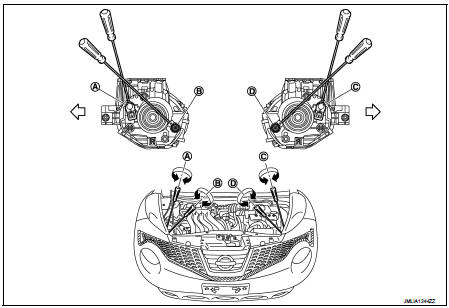
A. Headlamp RH (INSIDE/OUTSIDE)
adjustment screw
B. Headlamp RH (UP/DOWN)
adjustment screw
C. Headlamp LH (INSIDE/OUTSIDE)
adjustment screw
D. Headlamp LH (UP/DOWN)
adjustment screw
 : Vehicle center
: Vehicle center
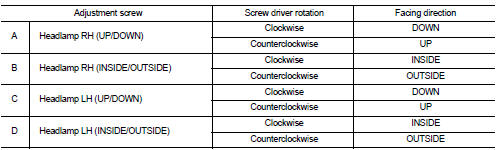
LHD : Aiming Adjustment Procedure
1. Place the screen.
NOTE
:
• Stop the vehicle at the perpendicular angle to the wall.
• Set the screen so that it is perpendicular to a level load surface.
2. Face the vehicle squarely toward the screen and make the distance between the headlamp center and the screen 10 m (32.8 ft).
3. Start the engine and illuminate the headlamp (LO).
NOTE
:
Block light from the headlamp that is not being adjusted with a thick fabric or
another object, so that it
does not reach the adjustment screen.
CAUTION:
Do not cover lens surface with tape, etc. because it is made from plastic.
4. Use the aiming adjustment screw to adjust the elbow point projected by the low beams on the screen, so that it is within the aiming adjustment area.
Low beam distribution on the screen
A. Aiming adjustment area
B. Elbow point
C. Headlamp center
H. Horizontal center line of headlamp
V. Vertical center line of headlamp
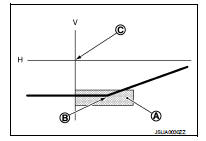
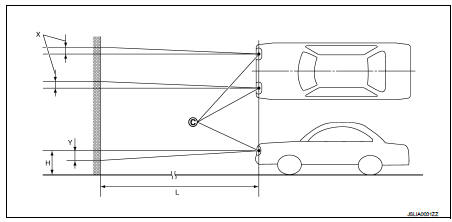
C. Vertical center line of headlamp
H. Horizontal center line of headlamp
L. Distance from headlamp center to screen
X. Aiming adjustment area
(lateral)
Y. Aiming adjustment area
(Vertical)
Distance from headlamp center to screen (L) : 10 m (32.8 ft)
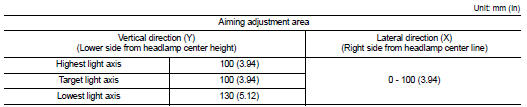
RHD
RHD : Description
PREPARATION BEFORE ADJUSTING
NOTE
:
• For details, refer to the regulations in your own country.
• Perform aiming if the vehicle front body has been repaired and/or the headlamp assembly has been replaced.
Before performing aiming adjustment, check the following.
• Adjust the tire pressure to the specification.
• Fill with fuel, engine coolant and each oil.
• Maintain the unloaded vehicle condition. (Remove luggage from the passenger compartment and the luggage room.) NOTE
:
Do not remove the temporary tire, jack and on-vehicle tool.
• Wipe out dirt on the headlamp.
CAUTION:
Never use organic solvent (thinner, gasoline etc.)
• Ride alone on the driver seat.
AIMING ADJUSTMENT SCREW
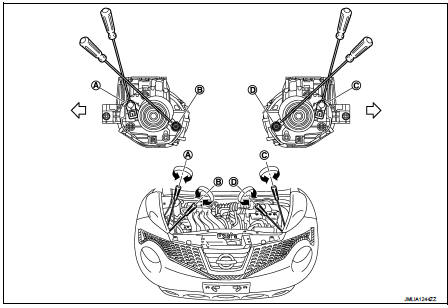
A. Headlamp RH (INSIDE/OUTSIDE)
adjustment screw
B. Headlamp RH (UP/DOWN)
adjustment screw
C. Headlamp LH (INSIDE/OUTSIDE)
adjustment screw
D. Headlamp LH (UP/DOWN)
adjustment screw
 : Vehicle center
: Vehicle center
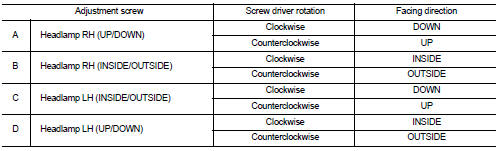
RHD : Aiming Adjustment Procedure
1. Place the screen.
NOTE
:
• Stop the vehicle at the perpendicular angle to the wall.
• Set the screen so that it is perpendicular to a level load surface.
2. Face the vehicle squarely toward the screen and make the distance between the headlamp center and the screen 10 m (32.8 ft).
3. Start the engine and illuminate the headlamp (LO).
NOTE
:
Block light from the headlamp that is not being adjusted with a thick fabric or
another object, so that it
does not reach the adjustment screen.
CAUTION
:
Do not cover lens surface with tape, etc. because it is made from plastic.
4. Use the aiming adjustment screw to adjust the elbow point projected by the low beams on the screen, so that it is within the aiming adjustment area.
Low beam distribution on the screen
A. Aiming adjustment area
B. Elbow point
C. Headlamp center
H. Horizontal center line of headlamp
V. Vertical center line of headlamp
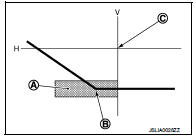
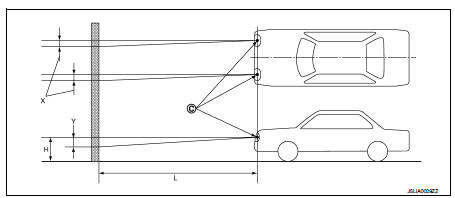
C. Vertical center line of headlamp
H. Horizontal center line of headlamp
L. Distance from headlamp center to screen
X. Aiming adjustment area
(lateral)
Y. Aiming adjustment area
(Vertical)
Distance from headlamp center to screen (L) : 10 m (32.8 ft)
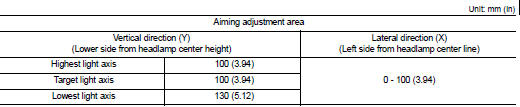
 Front fog lamp aiming adjustment
Front fog lamp aiming adjustment
Description
PREPARATION BEFORE ADJUSTING
NOTE:
For details, refer to the regulations in your own country.
Before performing aiming adjustment, check the following.
• Adjust the tire pressure ...
Other materials:
Headlamp aiming system (manual)
Component Inspection
1.CHECK HEADLAMP AIMING SWITCH
1. Remove headlamp aiming switch.
2. Check resistance among each headlamp aiming switch terminal.
Is the inspection result normal?
YES >> Headlamp aiming switch is normal.
NO >> Replace the headlamp aiming switch.
...
Control buttons
The control buttons for the Bluetooth® Hands- Free Phone System are located on
the steering wheel.
PHONE SEND
Push the button to initiate a VR
session or answer an incoming call.
You can also use the button to
interrupt system feedback and give a command at once.
PHONE END
While the ...
Rear-facing child restraint installation using LATCH
Refer to all Warnings and Cautions in the “Child safety” and “Child restraints”
sections before installing a child restraint.
Follow these steps to install a rear-facing child restraint using the LATCH system:
1. Position the child restraint on the seat.
Always follow the child restraint manufa ...

