Nissan Juke Service and Repair Manual : Center console assembly
Exploded View
CVT models
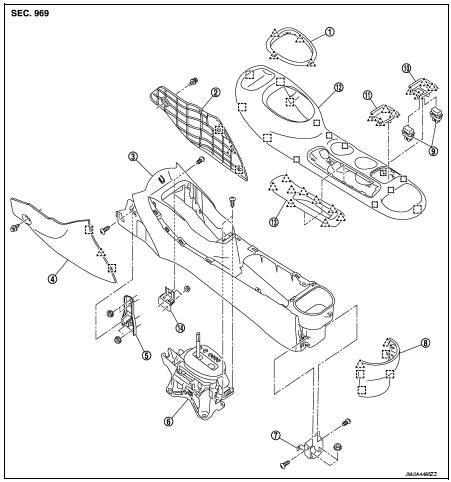
1. Console indicator finisher
2. Instrument lower cover RH
3. Center console assembly
4. Instrument lower cover LH
5. Instrument stay
6. CVT shift selector assembly
7. Console rear bracket
8. Console rear finisher
9. Seat heated switch
10. Console switch finisher
11. Console switch finisher
12. Console finisher assembly
13. Console mask
14. Console front bracket
 : Pawl
: Pawl
 : Metal clip
: Metal clip
MT model
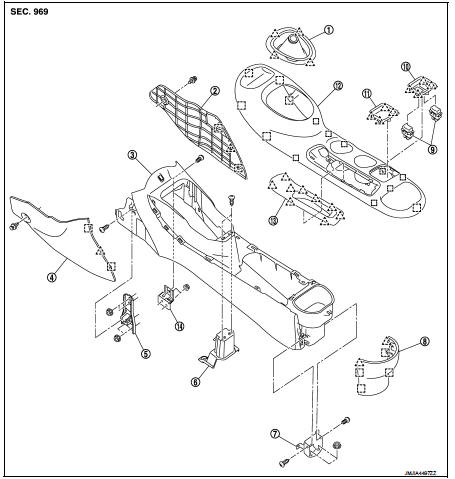
1. Console boot
2. Instrument lower cover RH
3. Center console assembly
4. Instrument lower cover LH
5. Instrument stay
6. Console center bracket
7. Console rear bracket
8. Console rear finisher
9. Seat heated switch
10. Console switch finisher
11. Console switch finisher
12. Console finisher assembly
13. Console mask
14. Console front bracket
 : Pawl
: Pawl
 : Metal clip
: Metal clip
Removal and Installation
WARNING:
Before servicing, turn ignition switch OFF, disconnect battery negative terminal
and wait 3 minutes or
more.
REMOVAL
CAUTION:
When removing, always use a remover tool that is made of plastic.
1. Remove shift lever knob (MT models only).
• 5MT models: Refer to TM-25, "Removal and Installation".
• 6MT models: Refer to TM-78, "Removal and Installation".
2. Remove console finisher assembly.
1. Put selector lever in “N” position.
2. Loosen the parking brake lever stroke by turning the adjusting nut with a socket wrench. Refer to PB- 2, "Inspection and Adjustment".
3. Lift up console finisher assembly in numerical order shown in the figure and disengage metal clips.
4. Remove console finisher assembly while pulling it towards vehicle rear.
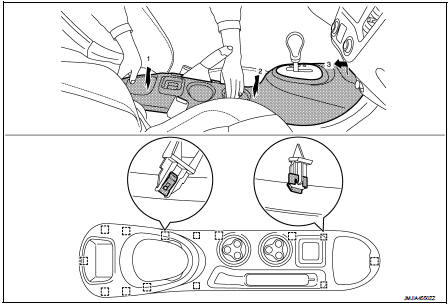
 : Metal clip
: Metal clip
CAUTION:
• Be careful not for damaging parts in surrounding area.
• Remove metal clips slowly so that they are not damaged.
3. Remove console rear finisher.
1. Put front seat assembly (LH and RH) to frontmost position.
2. Pull back console rear finisher, and disengage the pawls and metal clips.
 : Pawl
: Pawl
 : Metal clip
: Metal clip
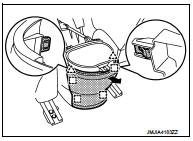
4. Remove center console assembly fixing screws (A).
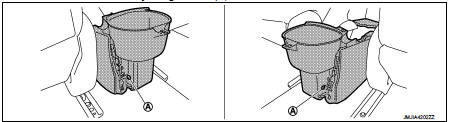
5. Remove instrument lower cover LH.
1. Put front seat assembly LH to rearmost position.
2. Remove fixing clip (A).
3. Pull the instrument lower cover LH crosswise, and disengage the pawl and metal clips.
CAUTION:
Remove pawl and metal clips slowly so that they are not
damaged.
 : Pawl
: Pawl
 : Metal clip
: Metal clip
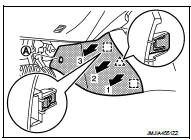
6. Remove instrument lower cover RH.
1. Put front seat assembly RH to rearmost position.
2. Remove fixing clip (A).
3. Pull the instrument lower cover RH crosswise, and disengage the pawl and metal clips.
CAUTION:
Remove pawl and metal clips slowly so that they are not
damaged.
 : Pawl
: Pawl
 : Metal clip
: Metal clip
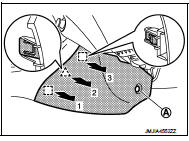
7. Remove center console assembly.
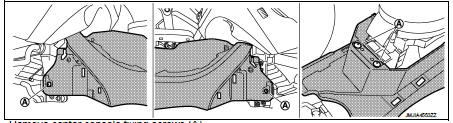
1. Remove center console fixing screws (A).
2. Lift up center console assembly back side.
CAUTION:
Be careful not for damaging parts in surrounding area.
INSTALLATION
Note the following item, and then install in the reverse order of removal.
CAUTION:
After installation, adjust the parking brake lever stroke. Refer to PB-2,
"Inspection and Adjustment".
Disassembly and Assembly
Disassembly and Assembly of Console Finisher Assembly
CAUTION
:
When disassembling, always use a remover tool that is made of plasti
c.
DISASSEMBLY
1. Remove console finisher assembly. Refer to IP-23, "Removal and Installation".
2. Remove console indicator finisher (CVT models)
Disengage connection of the console indicator finisher (2) fixing pawls from the inside of the console finisher assembly (1) toward the outside, and remove.
 : Pawl
: Pawl
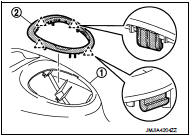
3. Remove console indicator finisher (MT models)
Disengage connection of the console boot (2) fixing pawls from the inside of the console finisher assembly (1) toward the outside, and remove.
 : Pawl
: Pawl
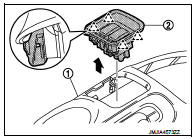
4. Remove console switch finisher.
Disengage connection of the console switch finisher (2) fixing pawls from the inside of the console finisher assembly (1) toward the outside, and remove.
NOTE
:
Remove seat heated switch. Refer to SE-51, "Removal and
Installation".
 : Pawl
: Pawl
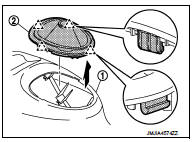
ASSEMBLY
Assemble in the reverse order of disassembly.
 Instrument panel assembly
Instrument panel assembly
Exploded View
LHD models
1. Front passenger air bag module
2. Instrument panel assembly
3. Instrument side finisher LH
4. Combination meter
5. Cluster lid A
6. Push-button ignition switch ...
 Seat
Seat
...
Other materials:
Brake fluid
Inspection
BRAKE FLUID LEVEL
• Check that the fluid level in the reservoir tank is within the specified
range (MAX – MIN lines).
• Visually check for any brake fluid leakage around the reservoir
tank.
• Check the brake system for any leakage if the fluid level is
extremely low (lower than MIN ...
Handling precaution
Nissan Dynamic Control System
• The engine torque, engine power, boost, and instantaneous fuel consumption
are provided for information
purposes only. They are not intended to prompt the driver to adjust driving
style. The readings may be
slightly delayed relative to the actual vehicle behavi ...
P1715 input speed sensor
Description
ECM receives input speed sensor signal from TCM via the CAN communication
line. ECM uses this signal for
engine control.
DTC Logic
DTC DETECTION LOGIC
NOTE:
• If DTC P1715 is displayed with DTC UXXXX, first perform the trouble diagnosis
for DTC UXXXX.
• If DTC P1715 is display ...
