Nissan Juke Service and Repair Manual : Blower motor
Exploded View
2WD models
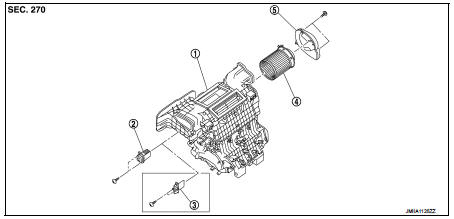
1. A/C unit assembly
2. Fan control amp.*1
3. Blower fan resistor*2
4. Blower motor
5. Blower motor cover
• *1: Automatic air conditioner • *2: Manual air conditioner or Manual heater
4WD models
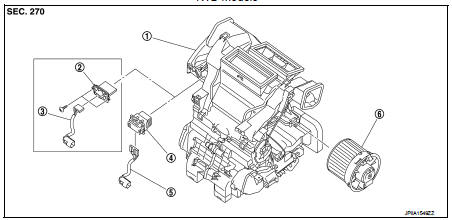
1. A/C unit assembly
2. Blower fan resistor*1
3. Sub harness*1
4. Power transistor*2
5. Sub harness*2
6. Blower motor
• *1: Manual air conditioner • *2: Automatic air conditioner
Removal and Installation (LHD models)
WARNING:
• Before servicing, turn ignition switch OFF, disconnect battery negative
terminal and wait 3 minutes
or more.
• Always work from the side of air bag module. Never work in front of it.
• Never use the air tools or the electric tools for servicing.
REMOVAL
1. Remove glove box assembly. Refer to IP-13, "Removal and Installation".
2. Disconnect blower motor harness connector (1) and front passenger air bag module harness connector (2).
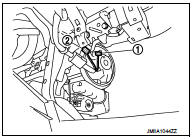
3. Remove fixing screws, and then remove blower motor cover. (2WD models
only)
4. Remove front passenger air bag module. Refer to SR-19, "Removal and
Installation".
5. Press flange holding hook (A), and then turn blower motor (1) clockwise.
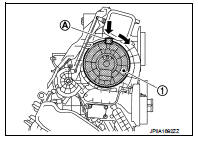
6. Pull outside, and then remove blower motor.
INSTALLATION
Note the following items, and then install in the reverse order of removal.
CAUTION:
• Never use the old mounting bolts after removal, replace with the new bolts.
• Never damage the harness while installing.
• If malfunction is detected by the air bag warning lamp, after repair or replacement of the malfunctioningparts, reset the memory using self-diagnosis or CONSULT-III. Refer to SRC-12, "On Board Diagnosis Function" or SRC-16, "CONSULT-III Function".
• After the work is completed, check that no system malfunction is detected by air bag warning lamp.
Removal and Installation (RHD models)
REMOVAL
1. Remove instrument lower panel. Refer to IP-13, "Removal and Installation".
2. Remove steering column upper cover and steering column lower cover. Refer to IP-13, "Removal and Installation".
3. Remove mounting nuts and harness connector from steering column assembly. Refer to ST-10, "Removal and Installation".
4. Move steering column assembly aside.
5. Disconnect blower motor connector.
6. Press flange holding hook (A), and then turn blower motor (1) clockwise.
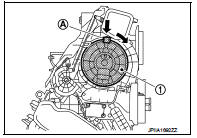
7. Pull outside, and then remove blower motor.
INSTALLATION
Install in the reverse order of removal.
 Duct and grille
Duct and grille
Exploded View
FRONT
LHD models
1. A/C unit assembly
2. Side ventilator duct LH
3. Foot duct LH
4. Side defroster nozzle LH
5. Side ventilator grille LH
6. Side defroster grille LH
7. In ...
 Air conditioner filter
Air conditioner filter
Exploded View
LHD models
1. A/C unit assembly
2. Air conditioner filter
3. Filter cover
Removal and Installation (LHD models)
REMOVAL
1. Remove glove box assembly. Refer to IP-13, "Rem ...
Other materials:
Sensor rotor
Front sensor rotor : Removal and Installation
REMOVAL
Replace wheel hub as an assembly when replacing because sensor rotor cannot
be disassembled. Refer to
FAX-43, "Removal and Installation".
INSTALLATION
Replace wheel hub as an assembly when replacing because sensor rotor cannot ...
P0833 CPP switch
DTC Logic
DTC DETECTION LOGIC
Diagnosis Procedure
1.CHECK CLUTCH PEDAL POSITION SWITCH GROUND CIRCUIT FOR OPEN AND SHORT
1. Turn ignition switch OFF.
2. Disconnect clutch pedal position switch harness connector.
3. Check the continuity between clutch pedal position switch harness connector
...
General Specification
CAUTION:
• Use only Genuine NISSAN CVT Fluid NS-2. Never mix with other fluid.
• Using CVT fluid other than Genuine NISSAN CVT Fluid NS-2 will deteriorate in
driveability and CVT durability, and may damage
the CVT, which is not covered by the warranty.
*1: Refer to MA-13, "Fluids and Lu ...
