Nissan Juke Service and Repair Manual : B26F1 ignition relay
DTC Logic
DTC DETECTION LOGIC
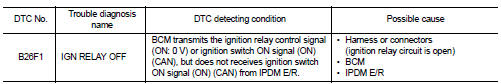
DTC CONFIRMATION PROCEDURE
1.PERFORM DTC CONFIRMATION PROCEDURE
1. Turn ignition switch ON under the following conditions, and wait for 2 seconds or more.
CVT models
- Selector lever is in the P or N position
- Do not depress brake pedal
M/T models
- Do not depress clutch pedal
2. Check “Self-diagnosis result” with CONSULT-III.
Is DTC detected? YES >> Go to PCS-103, "Diagnosis Procedure".
NO >> INSPECTION END
Diagnosis Procedure
1.CHECK IPDM E/R SELF-DIAGNOSTIC RESULT
1. Turn ignition switch ON.
2. Erase the DTC of IPDM E/R.
3. Turn ignition switch OFF.
4. Turn ignition switch ON and check the DTC again.
Is DTC detected? YES >> Repair or replace the malfunctioning part. Refer to PCS-25, "DTC Index".
NO >> GO TO 2.
2.CHECK IGNITION RELAY (IPDM E/R) CONTROL SIGNAL
Check voltage between BCM harness connector and ground.
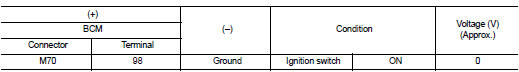
Is the inspection result normal? YES >> GO TO 3.
NO >> Replace BCM. Refer to BCS-93, "Removal and Installation".
3.CHECK IGNITION RELAY (IPDM E/R) CONTROL SIGNAL CIRCUIT
1. Turn ignition switch OFF.
2. Disconnect BCM and IPDM connectors.
3. Check continuity between BCM harness connector and IPDM E/R harness connector.
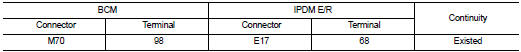
Is the inspection result normal? YES >> Replace IPDM E/R.
NO >> Repair or replace harness.
 B261A push-button ignition switch
B261A push-button ignition switch
DTC Logic
DTC DETECTION LOGIC
NOTE:
• If DTC B261A is displayed with DTC U1000, first perform the trouble diagnosis
for DTC U1000. Refer to
BCS-83, "DTC Logic".
• If DTC B261A is disp ...
 B26F2 ignition relay
B26F2 ignition relay
DTC Logic
DTC DETECTION LOGIC
DTC CONFIRMATION PROCEDURE
1.PERFORM DTC CONFIRMATION PROCEDURE
1. Turn ignition switch ON under the following conditions, and wait for 2
seconds or more.
CVT ...
Other materials:
Super lock does not operate
All door
ALL DOOR : Diagnosis Procedure
1.CHECK SUPER LOCK ACTUATOR
Check front driver side super lock actuator.
Refer to DLK-99, "DRIVER SIDE : Component Function Check".
Is the inspection result normal?
YES >> GO TO 2.
NO >> Repair or replace the malfunctioning p ...
ASCD brake switch
Component Function Check
1.CHECK ASCD BRAKE SWITCH FUNCTION
With CONSULT-III
1. Turn ignition switch ON.
2. Select “ENGINE” using CONSULT-III.
3. Select “BRAKE SW1” in “DATA MONITOR” mode.
4. Check “BRAKE SW1” indication under the following conditions.
Without CONSULT-III
1. Turn ignition ...
Buzzer (combination meter)
Component Function Check
1.CHECK FUNCTION
1. Select “INTELLIGENT KEY” of “BCM” using CONSULT-III.
2. Select “INSIDE BUZZER” in “ACTIVE TEST” mode.
3. Check that the function operates normally according to the following
conditions.
Is the inspection result normal?
Yes >> Buzzer (combi ...
