Nissan Juke Owners Manual : Antenna
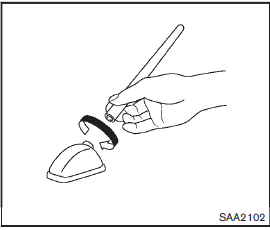
To remove the antenna, hold the bottom of the antenna and turn it counterclockwise.
To install the antenna, turn the antenna clockwise and tighten.
CAUTION
• To avoid damaging or deforming the antenna, be sure to fold down (if so equipped) or remove the antenna under the following conditions.
— The vehicle enters a garage with a low ceiling.
— The vehicle is covered with a car cover.
• Be sure that antenna is removed before the vehicle enters an automatic car wash.
• Always properly tighten the antenna rod during installation. Otherwise, the antenna rod may break during vehicle operation.
 Steering wheel switch for audio control
Steering wheel switch for audio control
1. SOURCE select switch
2. Tuning switch
3. VOLUME control switch
The audio system can be operated using the controls on the steering wheel.
SOURCE select switch
Push the SOURCE select switch t ...
 Car phone or CB radio
Car phone or CB radio
When installing a car phone or a CB radio in your vehicle, be sure to observe
the following precautions, otherwise the new equipment may adversely affect the
electronic control modules and electro ...
Other materials:
Side turn signal lamp
Exploded View
1. Side turn signal lamp bulb
2. Side turn signal lamp hous
Removal and Installation
CAUTION:
Disconnect battery negative terminal or remove the fuse.
REMOVAL
1. Remove the side turn signal lamp in numerical order shown in
the figure.
2. Rotate the bulb socket counterclockw ...
Hood switch
Component Function Check
1.CHECK FUNCTION
1. Select “HOOD SW” in “Data Monitor” mode of “IPDM E/R” using CONSULT-III.
2. Check “HOOD SW” indication under the following condition.
Is the indication normal?
YES >> Hood switch is OK.
NO >> Go to SEC-155, "Diagnosis Procedure& ...
Basic inspection
DIAGNOSIS AND REPAIR WORKFLOW
Work Flow
OVERALL SEQUENCE
DETAILED FLOW
1.INTERVIEW FOR MALFUNCTION
Interview the symptom to the customer.
>> GO TO 2.
2.SYMPTOM CHECK
Check the symptom from the customer's information.
>> GO TO 3.
3.BASIC INSPECTION
Check the operation o ...
